想让你网站的友情链接更整洁好看吗?试试自适应文字友链格子!它能帮你轻松制作大小合适、排列有序的友情链接,让它们在任何设备上都显得完美。操作简单,效果显著,快来让你的友情链接更上一层楼吧!
效果展示

代码
<!DOCTYPE html>
<html>
<head>
<meta charset="UTF-8">
<meta name="viewport" content="width=device-width, initial-scale=1.0">
<title></title>
</head>
<body>
<style type="text/css">
.tp-ad-text1 {width:100%;padding-top:6px;box-sizing:border-box;overflow: hidden;background: rgba(255,255,255,.2);}
.tp-ad-text1 a {color:#7fba00;font-size:14px;line-height:38px;text-align:center;border:1px dashed rgba(0,0,0,.2);padding:0 3px;box-sizing:border-box;float:left;width:11.5%;height:38px;overflow:hidden;text-overflow:ellipsis;white-space:nowrap;margin:0 0.5% 6px;text-decoration:none;transition:all .6s;}
.tp-ad-text1 a:hover {font-weight: bold;color:#fff!important;background:#7fba00;transition: all .6s;}
.tp-ad-text1 a:nth-child(2n) {color:#f74e1e;}
.tp-ad-text1 a:nth-child(2n):hover {background:#f74e1e;border-color: #f74e1e;}
.tp-ad-text1 a:nth-child(3n) {color:#00a4ef;}
.tp-ad-text1 a:nth-child(3n):hover {background:#00a4ef;border-color: #00a4ef;}
.tp-ad-text1 a:nth-child(4n) {color:#0517c2;}
.tp-ad-text1 a:nth-child(4n):hover {background:#0517c2;border-color: #0517c2;}
.tp-ad-text1 a:nth-child(5n) {color:#601165;}
.tp-ad-text1 a:nth-child(5n):hover {background:#601165;border-color: #601165;}
.tp-ad-text1 a:nth-child(6n) {color:#ffb900;}
.tp-ad-text1 a:nth-child(6n):hover {background:#ffb900;border-color: #ffb900;}
.tp-ad-text1 a:nth-child(7n) {color:#0fc317;}
.tp-ad-text1 a:nth-child(7n):hover {background:#0fc317;border-color: #0fc317;}
.tp-ad-text1 a:nth-child(8n) {color:#601165;}
.tp-ad-text1 a:nth-child(8n):hover {background:#601165;border-color: #601165;}
.tp-ad-text1 a:nth-child(9n) {color:#fba78f;}
.tp-ad-text1 a:nth-child(9n):hover {background:#fba78f;border-color: #fba78f;}
.tp-ad-text1 a:nth-child(10n) {color:#13cf8f;}
.tp-ad-text1 a:nth-child(10n):hover {background:#13cf8f;border-color: #13cf8f;}
.tp-ad-text1 a:nth-child(11n) {color:#f74e1e;}
.tp-ad-text1 a:nth-child(11n):hover {background:#f74e1e;border-color: #f74e1e;}
.tp-ad-text1 a:nth-child(12n) {color:#ffb900;}
.tp-ad-text1 a:nth-child(12n):hover {background:#ffb900;border-color: #ffb900;}
.tp-ad-text1 a:nth-child(13n) {color:#fba78f;}
.tp-ad-text1 a:nth-child(13n):hover {background:#fba78f;border-color: #fba78f;}
.tp-ad-text1 a:nth-child(14n) {color:#f74e1e;}
.tp-ad-text1 a:nth-child(14n):hover {background:#f74e1e;border-color: #f74e1e;}
.tp-ad-text1 a:nth-child(15n) {color:#7fba00;}
.tp-ad-text1 a:nth-child(15n):hover {background:#7fba00;border-color: #7fba00;}
.tp-ad-text1 a:nth-child(16n) {color:#0fc317;}
.tp-ad-text1 a:nth-child(16n):hover {background:#0fc317;border-color: #0fc317;}
.tp-ad-text1 a:nth-child(17n) {color:#0517c2;}
.tp-ad-text1 a:nth-child(17n):hover {background:#0517c2;border-color: #0517c2;}
.tp-ad-text1 a:nth-child(18n) {color:#13cf8f;}
.tp-ad-text1 a:nth-child(18n):hover {background:#13cf8f;border-color: #13cf8f;}
.tp-ad-text1 a:nth-child(19n) {color:#ffb900;}
.tp-ad-text1 a:nth-child(19n):hover {background:#ffb900;border-color: #ffb900;}
.tp-ad-text1 a:nth-child(20n) {color:#f74e1e;}
.tp-ad-text1 a:nth-child(20n):hover {background:#f74e1e;border-color: #f74e1e;}
@media screen and (max-width: 1198px){
.tp-ad-text1 a{
width: 24%;
}
}
</style>
<div class="tp-ad-text1">
<a href="https://yjvc.n" title="刘郎阁" target="_blank">刘郎阁1</a>
<a href="https://yjvc.n" title="刘郎阁" target="_blank">刘郎阁2</a>
<a href="https://yjvc.n" title="刘郎阁" target="_blank">刘郎阁3</a>
<a href="https://yjvc.n" title="刘郎阁" target="_blank">刘郎阁4</a>
<a href="https://yjvc.n" title="刘郎阁" target="_blank">刘郎阁5</a>
<a href="https://yjvc.n" title="刘郎阁" target="_blank">刘郎阁6</a>
<a href="https://yjvc.n" title="刘郎阁" target="_blank">刘郎阁7</a>
<a href="https://yjvc.n" title="刘郎阁" target="_blank">刘郎阁8</a>
<a href="https://yjvc.n" title="刘郎阁" target="_blank">刘郎阁9</a>
<a href="https://yjvc.n" title="刘郎阁" target="_blank">刘郎阁10</a>
<a href="https://yjvc.n" title="刘郎阁" target="_blank">刘郎阁11</a>
<a href="https://yjvc.n" title="刘郎阁" target="_blank">刘郎阁12</a>
</div>
</body>
</html>写在最后
该代码也可以用于网站广告位展示。当然,具体情况具体分析,你也可以将它用到你需要的地方哦。


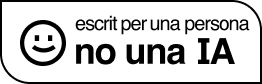

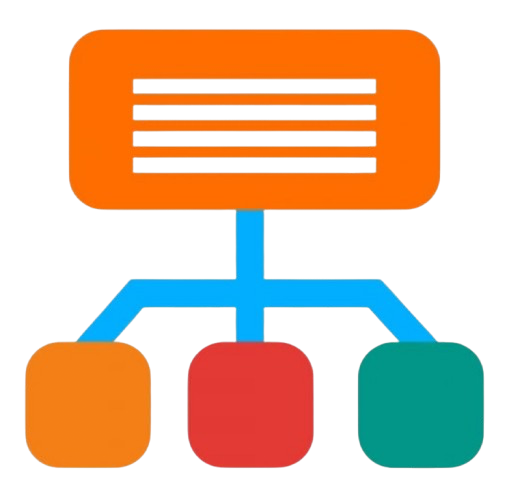




拿走了~
非常不错,拿走了
怎么添加到友链页?
在 page-links.php (或者你自己的友链)文件中添加即可
如果这样我看做成一个单页也是可以的,也是蛮简洁的。
是个不错的想法👍
五颜六色,真不错
呃这。。哈哈,欢迎姐大😂
怎么还能给我识别成 iPhone,离谱啊,我是 mac
是有点离谱,不充钱的就将就用啦😲
板式漂亮,可做友联,可做导航,似乎很眼熟啊😄
熟悉就对啦,好东西要共享😎